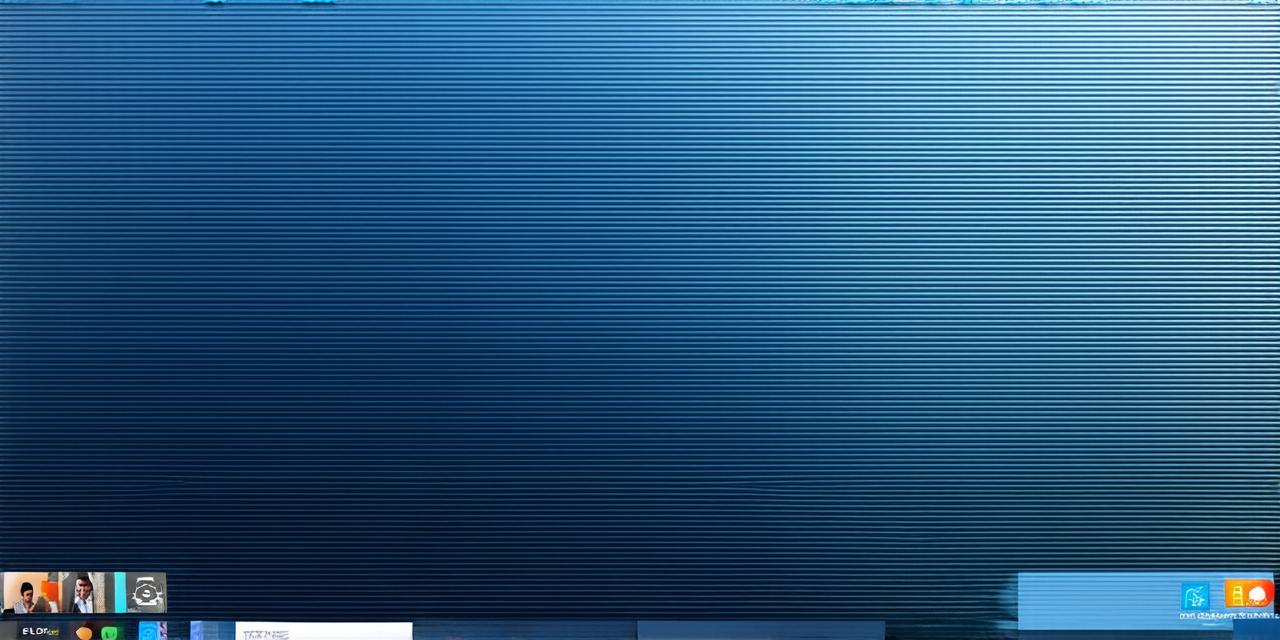HTML (Hypertext Markup Language) is the foundation of every website design. It is used to structure and organize the content on a webpage.
Introduction
HTML (Hypertext Markup Language) is the foundation of every website design. It is used to structure and organize the content on a webpage.
1. Start with a Text Editor
The first step in developing a website design is to choose a text editor. There are many options available, such as Notepad++, Visual Studio Code, and Sublime Text. Choose one that suits your needs and preferences.
2. Create the HTML Structure
HTML uses tags to define the structure of a webpage. The most commonly used tags include <html>, <head>, <title>, <body>, and <div>. Start by creating the basic structure of an HTML document. This includes the <html> tag, which encloses all other elements in the document.
3. Add Headings and Paragraphs
Headings and paragraphs are used to organize content on a webpage. Use the <h1>, <h2>, <h3>, <p>, and <br> tags to create headings, subheadings, and line breaks respectively.
4. Add Images and Links
Images and links are important elements of any website design. Use the <img> tag to add images to your webpage, and the <a> tag to create links to other pages or resources.
5. Style the Content
HTML provides basic styling options through the use of attributes and classes. You can use CSS (Cascading Style Sheets) in conjunction with HTML to create more complex styles.
6. Test the Website
Once you have completed your website design, it is important to test it to ensure that it works as intended. Use a web browser to view your website, and check for any errors or issues.
Summary

HTML is a powerful tool for developing website designs. With basic HTML tags and structure, you can create a professional-looking website. By following the steps outlined in this article, you can get started on creating your own website design today.