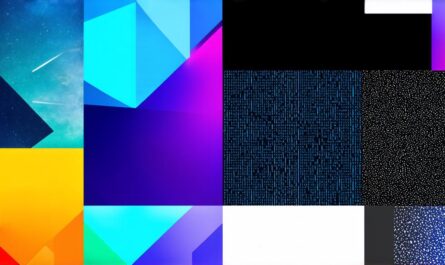Figma is a powerful tool that can be used for website design. It offers a range of features that make it easy to create and collaborate on designs, including wireframing, prototyping, and collaboration tools.
1. Create Wireframes
Figma is an excellent tool for creating wireframes. A wireframe is a basic layout of a website that outlines the structure and content. It helps you visualize the overall design of your website and make any necessary changes before moving on to more detailed design work. To create a wireframe in Figma, start by creating a new file and selecting the “Wireframes” option. Then, use the tools provided to add elements to the page, such as text, images, and buttons.
2. Design Interfaces
Once you have your wireframe in place, it’s time to start designing the interface of your website. Figma offers a range of design tools that make it easy to create custom designs for your website. These include color pickers, shape tools, and text editors. To use these tools, simply select the element you want to edit and start making changes. You can also import your own design assets, such as images and fonts, to add to your website’s look and feel.
3. Create Prototypes
Figma offers a range of prototyping features that make it easy to create interactive designs for your website. A prototype is a working model of your website that allows users to see how the design will function in real life. To create a prototype in Figma, start by adding interactive elements to your interface design, such as buttons and links. Then, use the prototyping tools to add transitions and animations that make your website more engaging.

4. Collaborate with Teams
Figma offers powerful collaboration tools that make it easy to work on website designs with a team of designers and developers. These include real-time commenting and feedback, version control, and integration with other project management tools. To use these features, simply invite your team members to collaborate on your Figma file and start working together.
5. Export Designs
Once you have completed your website design in Figma, it’s time to export the final files for development. Figma offers a range of export options, including HTML, CSS, and JavaScript files. To export your designs, simply select the elements you want to include in your final design and use the export tools to create the necessary files.
In conclusion, Figma is a powerful tool that can be used for website design. It offers a range of features that make it easy to create and collaborate on designs, including wireframing, prototyping, and collaboration tools. With Figma, you can create custom designs for your website, collaborate with teams, and export final files for development. By following these steps, you can effectively utilize Figma for website design.