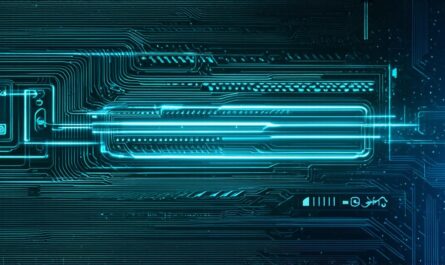Figma is a popular design tool that allows designers to create and collaborate on user interfaces (UIs) for websites. Web design in Figma involves creating wireframes, mockups, and prototypes for a website, which can be used to communicate the design to developers and stakeholders.
Understanding Figma

Figma is an online collaborative design tool that allows designers to create and collaborate on UIs for websites and mobile apps. The tool has a user-friendly interface and supports real-time collaboration, which means that multiple people can work on the same project simultaneously. Figma also supports version control, so you can easily track changes made to your designs over time.
Web Design in Figma
Web design in Figma involves creating wireframes, mockups, and prototypes for a website using the tool’s built-in features. Here are some of the key steps involved:
-
Creating Wireframes
-
Designing the User Interface
-
Creating Prototypes
Collaboration in Figma
Figma’s collaboration features allow multiple people to work on the same web design project simultaneously. You can invite team members to collaborate on a project by sending them a link to the project file. Team members can comment on designs, edit files, and share feedback with each other in real-time. Figma also supports version control, so you can easily track changes made to your designs over time.
Benefits of Web Design in Figma
There are several benefits to using Figma for web design:
-
Collaboration
-
Version Control
-
Accessibility
Conclusion
Web design in Figma is an essential tool for designers who want to create high-quality UIs for websites. The tool’s built-in wireframing, mockup, and prototype tools make it easy to design, test, and iterate on your designs.